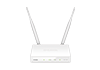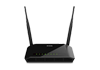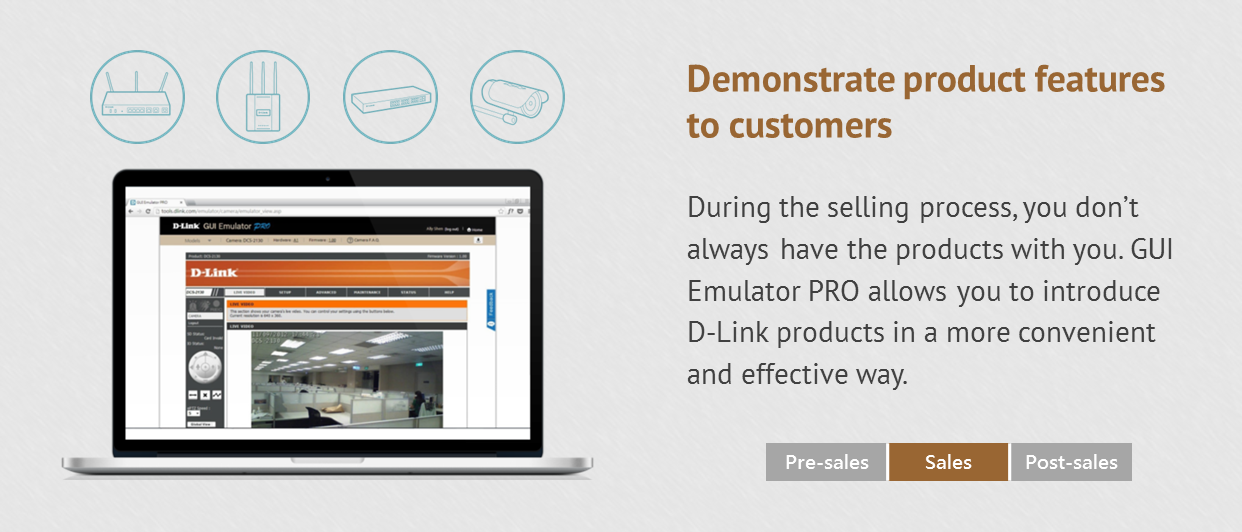
A tool to navigate web UI of D-Link products without the need to set up actual devices
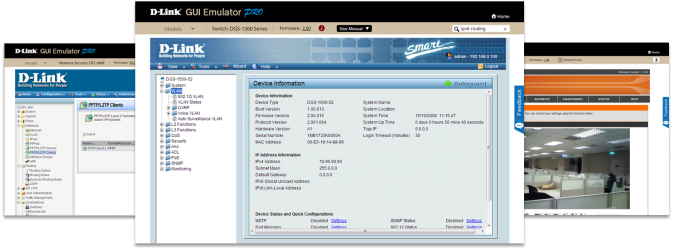
When to Use
GUI Emulator PRO is designed to allow users to view and try out the UI of D-Link products without the need for actual devices. It is extremely helpful when you need to:
GUI Overview
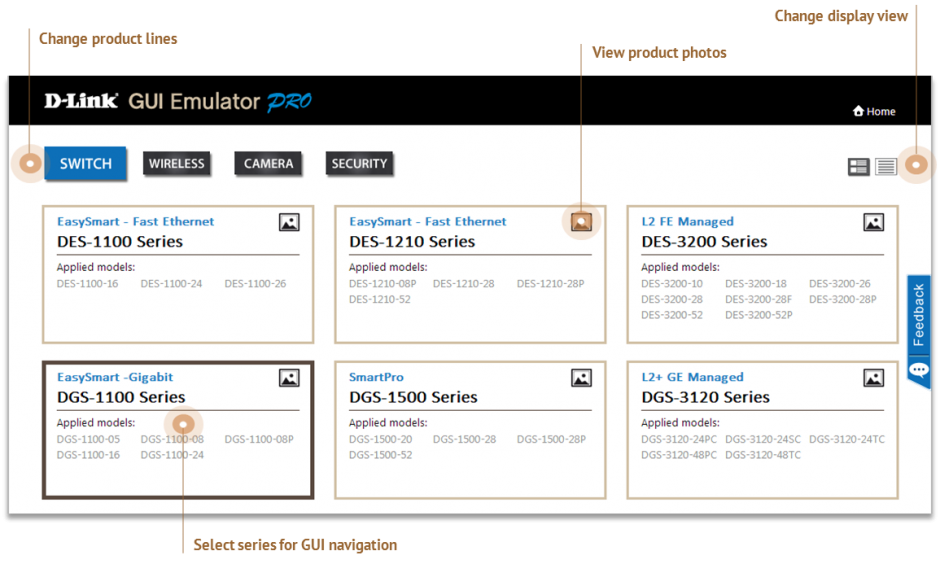
Tour
Select Product for GUI Navigation
GUI Emulator PRO covers 4 product lines: Switch, Wireless, Camera and Security. Select the product line you are interested in, and then select the product series or model.
Note: GUI Emulator PRO only supports business products.
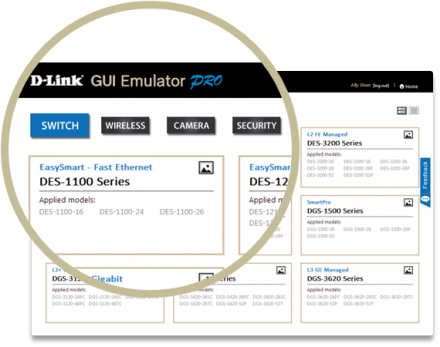
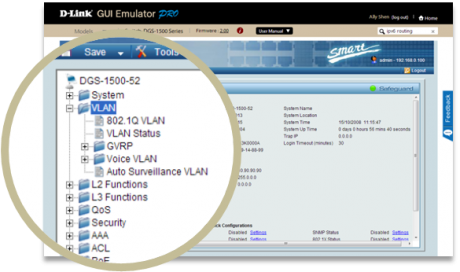
Navigate Product GUI
After selecting a series or model, you can start to browse and navigate all features shown in GUI of selected series/ model
Search Settings of Interest
If you find yourself lost in hundreds of settings or cannot find a particular spec of interest, use the Search Box to help you filter out what you are looking for.
Note: Search function is not available in Camera module.
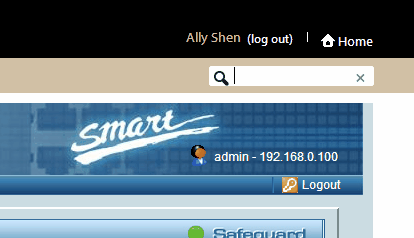
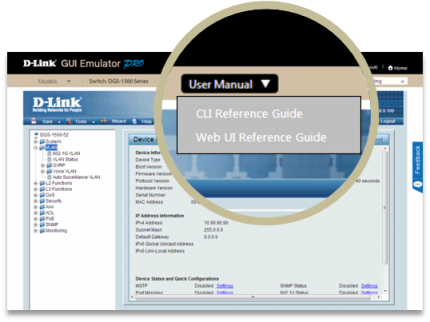
Download User Manual
You also have the option to download related reference guides, which may be useful for looking at detailed setup instructions or features parameters. This will save you time from searching the Internet.
Start Using GUI Emulator PRO
GUI Emulator PRO is built-in on D-Link Partner Portal and only available for D-Link Partners. Click on your country / region below to try it now! If you have any questions regarding the access of this tool, contact your D-Link sales representatives.