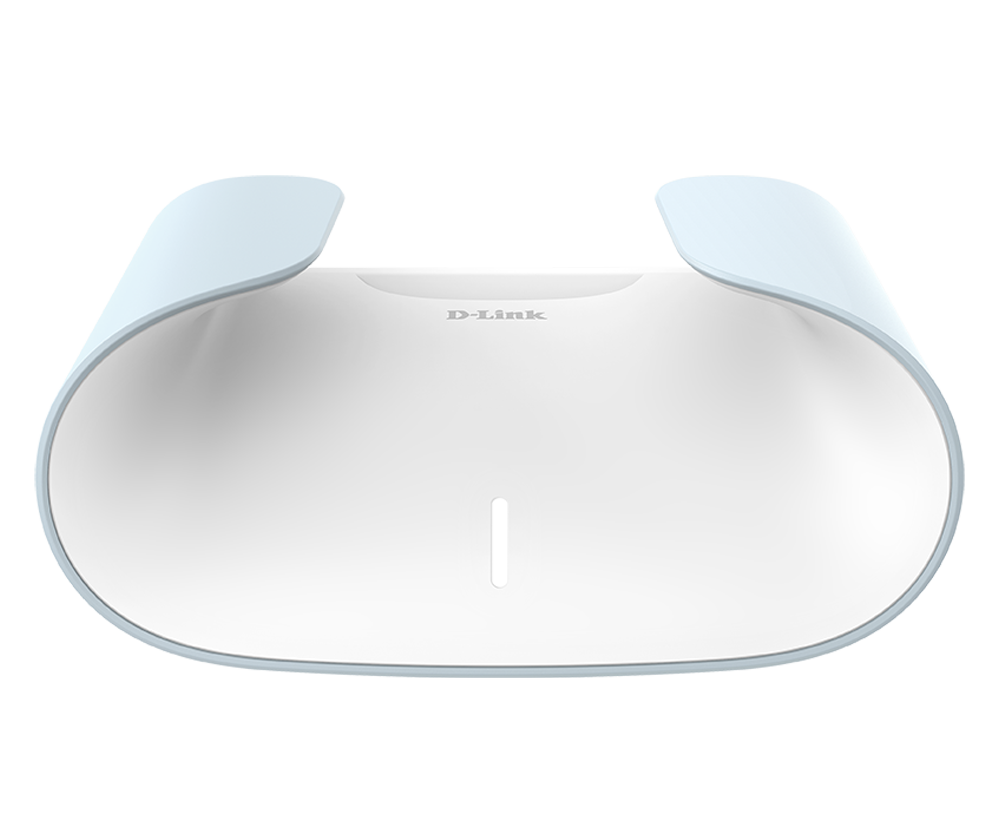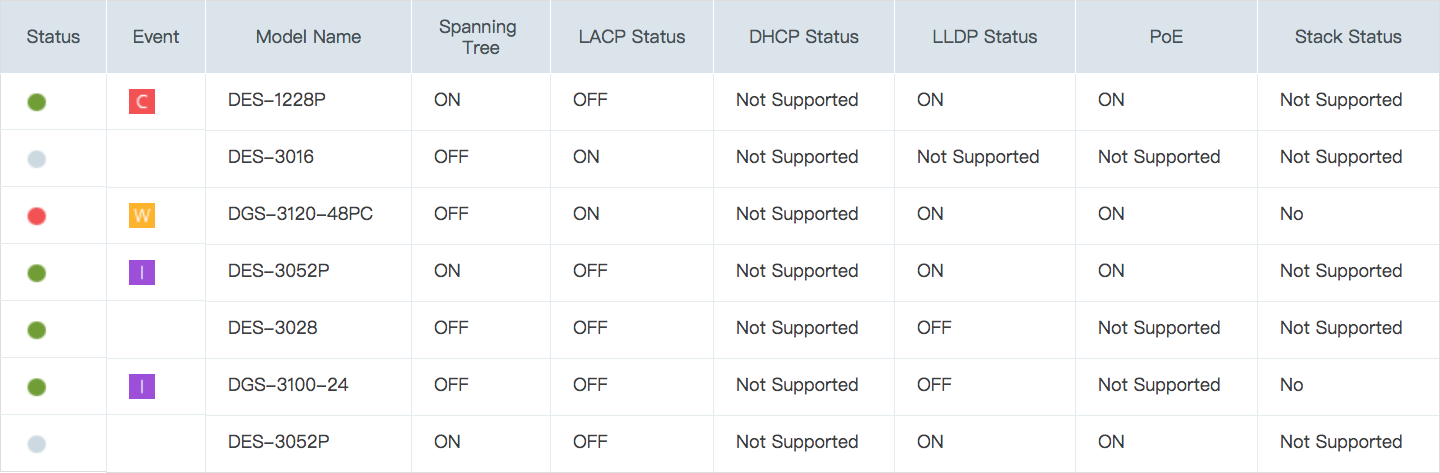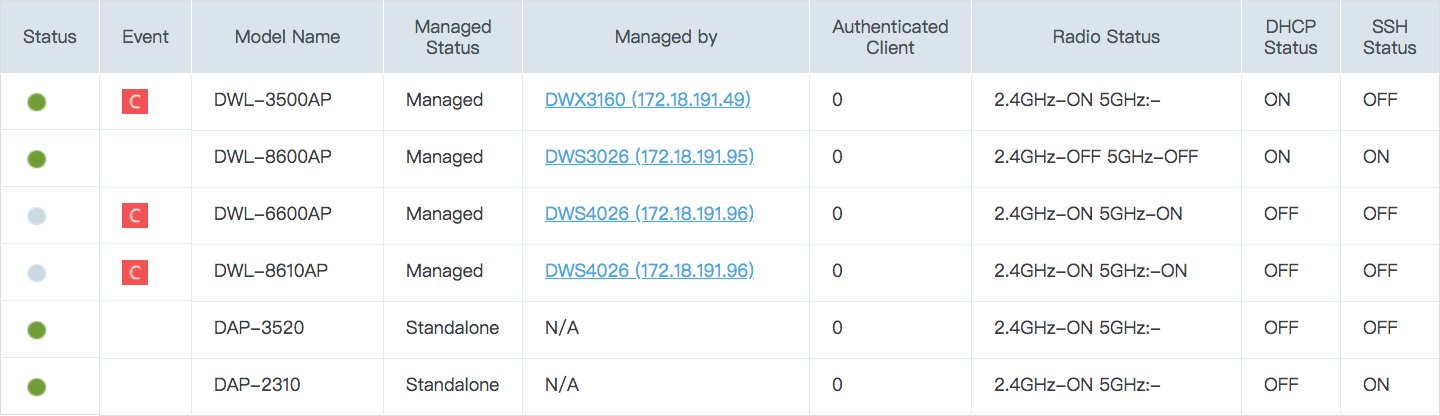Por fin, un NMS que se adapta a su organización.
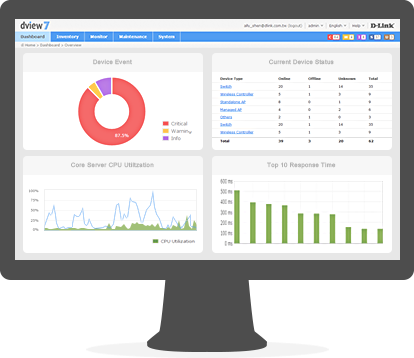
D-View 7 permite la administración jerárquica
para gestionar redes convergentes
en múltiples ubicaciones.
FREE TRIAL
Características destacadas
Acceso a D-View 7 desde la web
D-View 7 es un sistema de gestión de redes basado en la web, diseñado para gestionar eficazmente la monitorización de dispositivos, las configuraciones y la resolución de problemas. El diseño basado en la web de D-View 7 permite a los usuarios gestionar una red sin necesidad de instalar un software. Los usuarios pueden acceder a D-View 7 con el navegador en cualquier momento y desde cualquier lugar siempre que estén conectados a Internet.
Control en tiempo real
Panel de control predefinido para visualizar el estado de los dispositivos
El panel de control predefinido proporciona un vistazo rápido a todos los dispositivos que gestionas con varios tipos de diagramas, destacando la información más importante que te gustaría seguir en tus dispositivos.
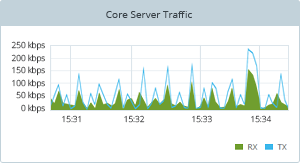
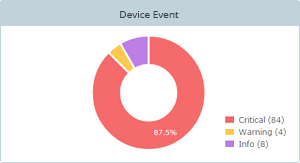
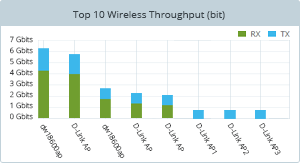
Panel de control personalizado para supervisar dispositivos concretos
D-View 7 también ofrece a los usuarios la flexibilidad de personalizar el tablero para supervisar sus dispositivos de interés. Si le preocupa el rendimiento de un determinado dispositivo o su estado de conectividad, sólo tiene que crear un cuadro de mando personalizado para supervisarlo.
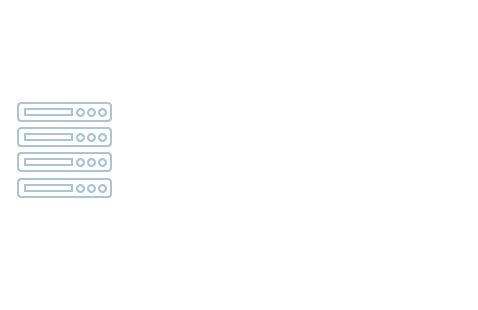
Topología para visualizar las relaciones entre dispositivos
La topología por defecto permite a los usuarios visualizar la relación y la conectividad de todos los dispositivos gestionados basándose en rangos de IP especificados. También se pueden seleccionar dispositivos de diferentes rangos de IP y dibujar un enlace virtual entre los dispositivos, lo que permite supervisar sus relaciones, independientemente de su conectividad real.
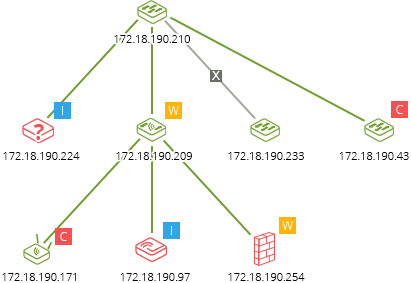
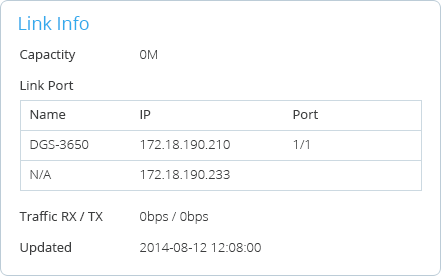
Vista de rack para agrupar los paneles de dispositivos según sea necesario
Rack View permite a los usuarios simular la colocación física de los switches en un rack y supervisar el estado de conectividad de cada puerto desde los paneles.

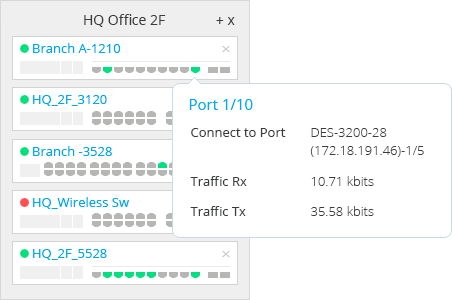
Información específica de los dispositivos por tipos de productos
En la pantalla de vista de dispositivos se puede localizar un resumen de todos los dispositivos que se están gestionando, donde los diferentes tipos de dispositivos se enumeran por separado, y se mostrará la información relevante relacionada con el tipo específico de dispositivo. Además, se pueden personalizar las áreas de interés en columnas de la tabla.
Notificación de alerta del dispositivo
Los usuarios pueden configurar reglas de notificación de alertas en los dispositivos para su pronta identificación de posibles amenazas. Se pueden generar tres tipos de eventos: Información, Advertencia o Crítico. También se pueden personalizar las reglas de alerta creando umbrales en los dispositivos.
Utilización de la CPU
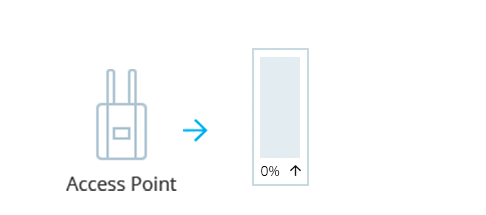
Gestión de dispositivos
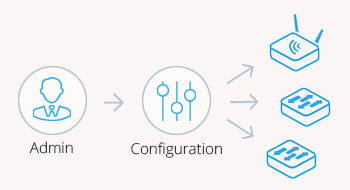
Configure sus dispositivos por lotes
En lugar de configurar los dispositivos uno por uno, D-View 7 permite a los usuarios configurar los dispositivos por lotes con plantillas predefinidas o con sus propios scripts CLI.
Consejos Script Flexible con Variables de Comando
Utilice Variable para configurar diferentes valores del mismo parámetro para diferentes dispositivos. Por ejemplo, puede aplicar un script con la variable SSID para configurar el SSID de múltiples puntos de acceso con diferentes nombres de SSID.
Programar tareas para simplificar
Trabajos de administración
Cualquier acción que los usuarios realicen en Configuración por Lotes, Actualización de Firmware o Gestión de la Configuración será identificada como una tarea en D-View 7. Las tareas pueden realizarse en un momento determinado o de forma recursiva y todas las tareas serán registradas. Así, los administradores tendrán una visión completa de todas las tareas actuales e históricas.

Dispositivos de etiquetado para gestionar mejor su
Inventario
Todos los dispositivos gestionados se mostrarán en una lista de inventario en la que podrá echar un vistazo rápido a todos los dispositivos con el estado actualizado. Puede etiquetar y organizar los dispositivos en función de los objetivos de gestión, como las ubicaciones o los departamentos.
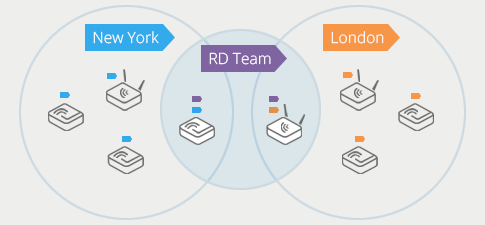
Virtual NMS
Virtualizar el sistema D-View con múltiples espacios de trabajo