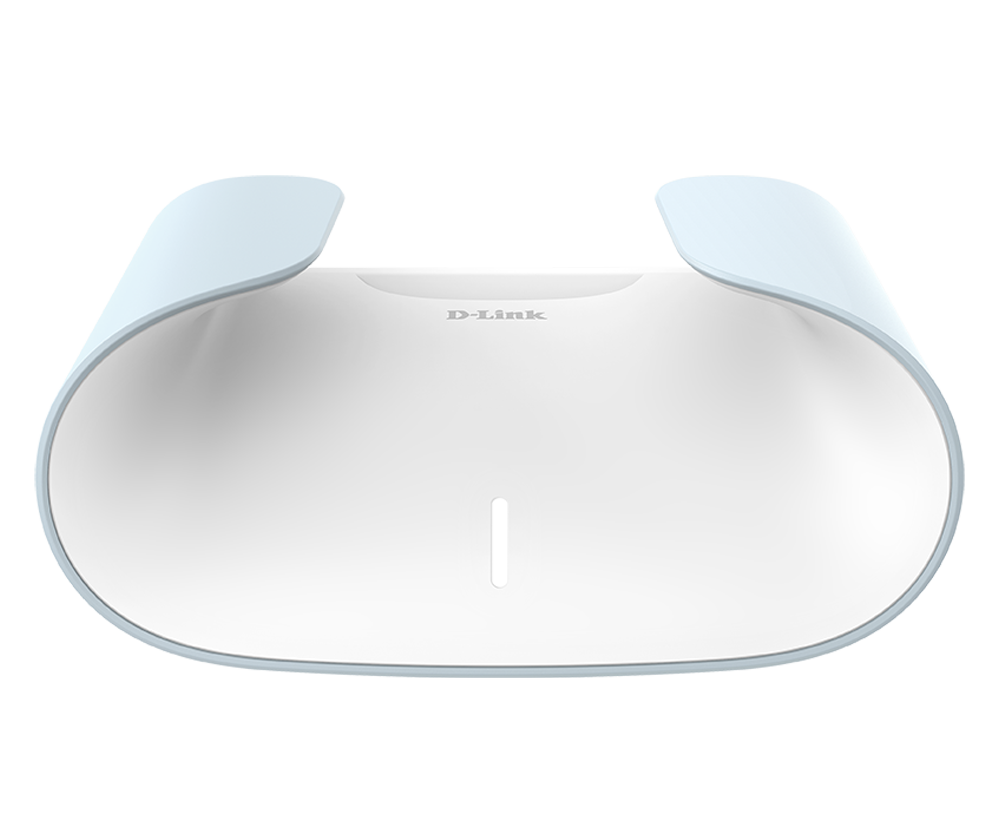Wi-Fi Mesh by D-Link
Whole Home Wi-Fi. Done Your Way.
Why You Want It
Eliminate your pesky dead zones permanently and get truly seamless home networks with less Wi-Fi disruption.
With Wi-Fi Mesh, you can also turbocharge your whole-home Wi-Fi with powerful and intelligent features, so you finally get Wi-Fi that works for you, on your terms, automatically.
Mix & Match
Combine D-Link Wi-Fi Mesh routers and extenders to best fit your network needs.
Auto Healing
Got a failed node? Wi-Fi Mesh automatically establishes an alternative path to the mesh router.
Auto Configuration
Mesh nodes automatically know their role in the mesh network.
Seamless Network
Automatically connect to the strongest signal as you move around your home.
Auto Optimization
Mesh nodes automatically find the shortest (and fastest) path to the mesh router.
Auto Channeling
Wi-Fi Mesh nodes automatically and dynamically select the channel with least interference and overlap.
Scalable
Grow your mesh Wi-Fi painlessly. Just add on D-Link Wi-Fi Mesh routers and extenders wherever you need more Wi-Fi.
Dynamic Network Assistant
See your mesh network’s weak spots clearly in real time.
Unleash Your Mesh
with Wi-Fi Mesh
Get a ton of advanced features that turbocharge your whole home network with Wi-Fi Mesh. With Mix and Match functionality, Auto Healing, Auto Channeling, Auto Configuration, Auto Optimization, and a Network Assistant Map, you’ll finally achieve a truly seamless network at home that scales to your needs. It’s mesh Wi-Fi that works for you.
On your Terms. Automatically.
Always-On Connectivity
with Self-Healing
Tired of one failed node taking down your entire whole-home mesh? Wi-Fi Mesh automatically detects malfunctioning nodes, then reroutes the connections to your working mesh devices.

Wi-Fi Mesh vs Regular Router + Extenders
Think a conventional Router + Extenders combo will fix all your Wi-Fi problems?
Think Again…
Stubborn Wi-Fi Deadspots
Move around your home and get stronger signals with Advanced Roaming
Signals may get weaker as you move around your home
Optimizing is Confusing
Dynamic Network Assistant View: see network weak spots
Optimizing takes hours of fruitless guesswork
Painful Setup & Configuration
Automatically forms and configures all mesh devices at one go
Spend hours configuring every device individually
Unreliable Connections
Self-heals your mesh automatically
Killed connections stay down till you fix them
Confusing SSIDs
One SSID keeps things simple
Multiple SSIDs make things complicated
Go Wired and Wireless
(Who says you have to choose?)
Wi-Fi Mesh does all the hard work for you with an intelligent algorithm that automatically switches between wired and wireless backhauls according to your bandwidth requirements and congestion levels. Enjoy optimized Wi-Fi signals on any device, anywhere at home.
Get Started with Wi-Fi Mesh

Step 1
Plug the router or extender into the power socket and follow the QIC to download the D-Link Wi-Fi app.

Step 2
Follow the app instructions to set up the extender. Then, scan the QR code. When the device Power LED turns solid green, unplug it from the power socket.